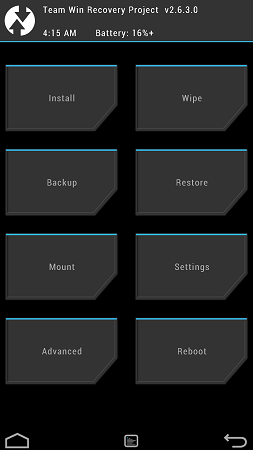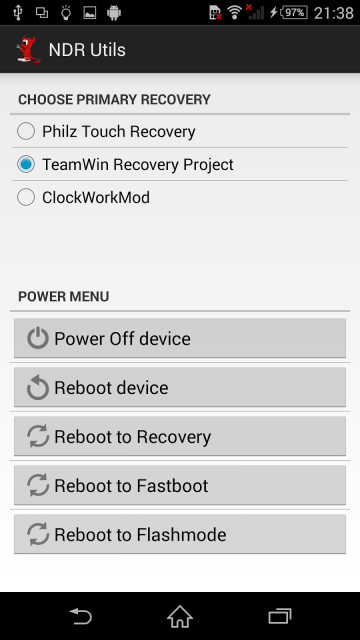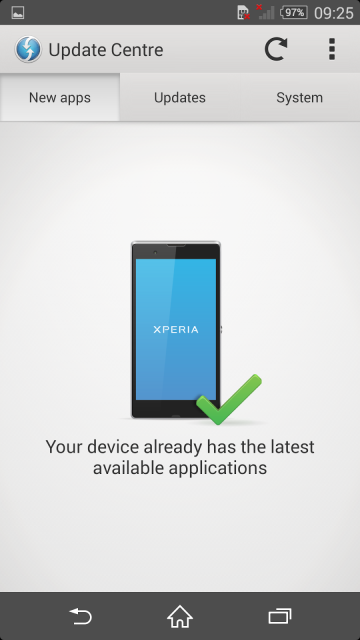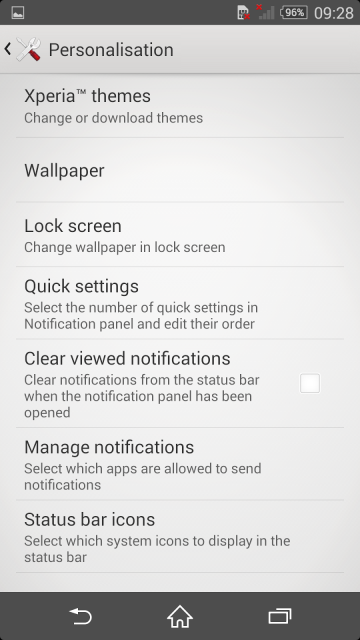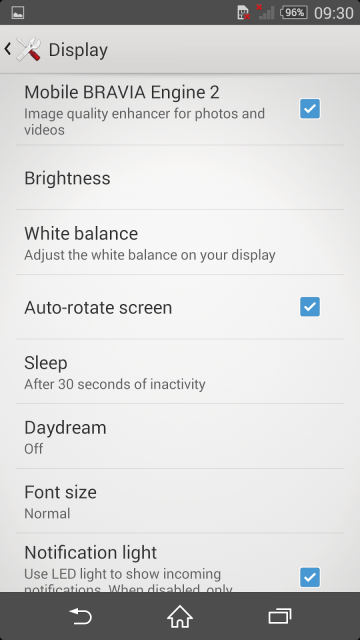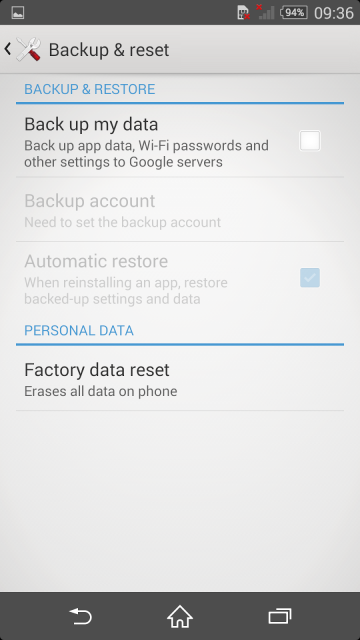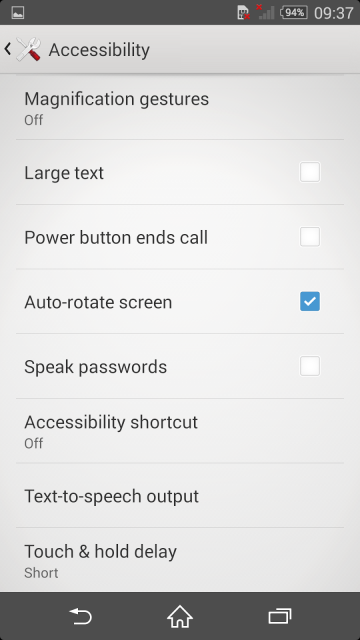Download from here.
http://forum.xda-developers.com/showthread.php?t=2261606
Currently supported XPERIA models:
Xperia Z: SO-02E, C6602, C6603, C6606, C6616
Xperia ZL: C6502, C6503, C6506
Xperia Tablet Z: SO-03E, SGP311, SGP312, SGP321, SGP351
Xperia Z Ultra: C6802, C6806, C6833, C6843
Xperia Z1: C6902, C6903, C6906, C6943, C6916
Xperia Z1 Compact: D5502, D5503, D5506
Xperia Z2: D6502, D6503, D6506, D6543
Xperia Tablet Z2: SGP511, SGP512, SGP521
Xperia ZR: C5602, C5603, C5606
Xperia T, TX, TL and V: LT30p, LT29, LT30at, LT25i
Xperia S: LT26i
Xperia SP: C5302, C5303
Xperia T2 Ultra: D5303, D5322
How to use:
At boot, once you feel the phone vibrate and while you see the green led burn:
– press VOL-UP for PhilZ Touch;
– press VOL-DOWN for TWRP.
To enter Vanilla CWM, you will need to use the (free) NDRUtils app from the Play store
rayd@raydHPEliteBook8440p ~/Downloads/Sony/lockeddualrecovery $ ls
files install.bat install.sh
rayd@raydHPEliteBook8440p ~/Downloads/Sony/lockeddualrecovery $ ./install.sh
[sudo] password for rayd:
==============================================
= =
= XZDualRecovery =
= Maintained by [NUT] =
= =
= For many Sony Xperia devices! =
= =
==============================================
Choose an installation option:
1/ Installation on device rooted with SuperSU
2/ Installation on device rooted with SuperUser
3/ Attempt installation on an unrooted device
Q/ Exit
Enter option:
3
Using TowelRoot to attempt an installation.
* daemon not running. starting it now on port 5037 *
* daemon started successfully *
=============================================
Step1 : Waiting for Device.
=============================================
Succes
=============================================
Device and firmware information:
=============================================
Device model is C6503
Firmware is 10.5.A.0.230
=============================================
Step2 : Sending the recovery files.
=============================================
0 KB/s (29 bytes in 0.040s)
345 KB/s (15757 bytes in 0.044s)
12 KB/s (501 bytes in 0.040s)
272 KB/s (11842 bytes in 0.042s)
1011 KB/s (56834 bytes in 0.054s)
72 KB/s (3082 bytes in 0.041s)
9 KB/s (385 bytes in 0.040s)
3477 KB/s (657704 bytes in 0.184s)
4309 KB/s (3015476 bytes in 0.683s)
2894 KB/s (1928498 bytes in 0.650s)
3501 KB/s (2649152 bytes in 0.738s)
199 KB/s (8759 bytes in 0.042s)
=============================================
Step3 : Setup of dual recovery.
=============================================
=============================================
Attempting to get root access for installation using TowelRoot now.
NOTE: this only works on certain ROM/Kernel versions!
If it fails, please check the development thread (Post #2) on XDA for more details.
=============================================
=============================================
Sending files
=============================================
37 KB/s (1572 bytes in 0.041s)
292 KB/s (13592 bytes in 0.045s)
2428 KB/s (197320 bytes in 0.079s)
215 KB/s (9496 bytes in 0.043s)
299 KB/s (13672 bytes in 0.044s)
Copying kernel module…
855 KB/s (34473 bytes in 0.039s)
18 KB/s (765 bytes in 0.040s)
295 KB/s (13592 bytes in 0.044s)
Kernel version is 3.4.0-perf-g32ce454
Version does not match 3.4.0-perf-ge4322cd, needs patching…
1+0 records in
0+1 records out
19 bytes transferred in 0.001 secs (19000 bytes/sec)
Kernel module patched.
modulecrcpatch (by zxz0O0)
module_layout: patched to 0x16FBCA7C
__aeabi_unwind_cpp_pr1: match
kallsyms_lookup_name: not found
printk: not found
mem_text_write_kernel_word: not found
__aeabi_unwind_cpp_pr0: match
successfully patched
=============================================
Installing using zxz0O0’s towelzxperia (using geohot’s towelroot library)
=============================================
towelzxperia (by zxz0O0)
thanks to geohot for libexploit
creating libzxploit.so
libzxploit.so created
doing the magic
creating vm (loljavasucks)
libdvm opened (loljavasucks)
##########################################################
#
# Installing XZDR version 2.7.153 BETA
#
#####
Temporarily disabling the RIC service, remount rootfs and /system writable to allow installation.
Copy recovery files to system.
Rename stock mr
Copy mr wrapper script to system.
Rename stock chargemon
Copy chargemon script to system.
Copy dualrecovery.sh to system.
Copy rickiller.sh to system.
Installing NDRUtils to system.
Creating /system/.XZDualRecovery to store a backup copy of busybox.
Copy busybox to system.
Trying to find and update the gpio-keys event node.
Found and will be using /dev/input/event5!
Trying to find and update the power key event node.
Found and will be monitoring /dev/input/event0!
Speeding up backups.
Make sure firstboot goes to recovery.
=============================================
DEVICE WILL NOW TRY A DATA SAFE REBOOT!
=============================================
=============================================
Your installation has already cleaned up after
itself if you see the install.bat/install.sh exit.
=============================================
thanks for using towelzxperia
cleaning up
=============================================
REMEMBER THIS:
XZDualRecovery does NOT install any superuser app!!
You can use one of the recoveries to root your device.
=============================================
=============================================
Installation finished. Enjoy the recoveries!
=============================================